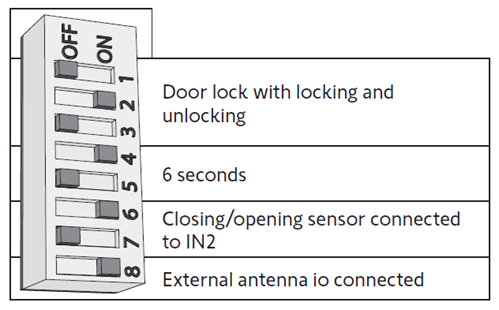TaHoma pro app
How to configure the door's profile on Lock Controller io?
(16)
2022-09-07 06:42:00.0
The table below shows how to configure the door according to:
- The profile selection
- Activation time for locking/unlocking
- Lock and entry door status
- The presence (or absence) of an external io antenna
In the case of the activation of 2 devices (example: 1 electric door opener and 1 light), outputs OUT1 and OUT3 are activated simultaneously during the activation time (microswitches 4 and 5). Output OUT 2 is activated during the activation time.
For a permanent unlocking (example: «passage» mode of some electric locks): outputs OUT1 and OUT3 remain active until locking.
Example of door profile configuration: