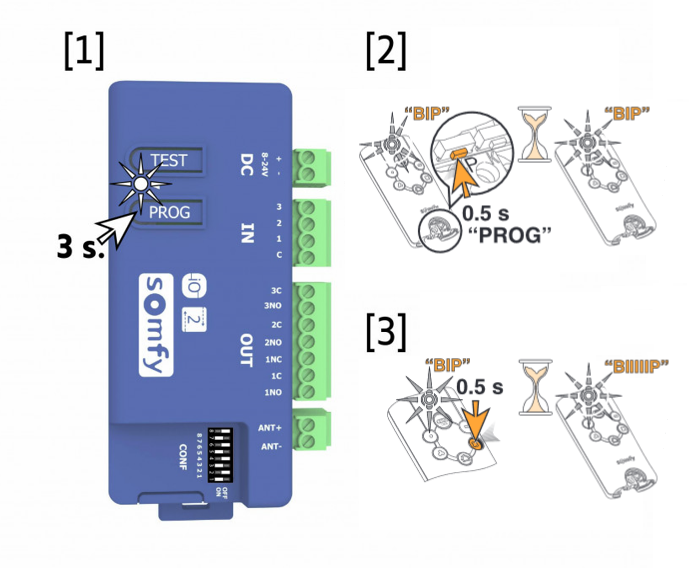TaHoma pro app
How to link the Lock Controller io to a KEYTIS io?
(11)
2022-09-16 06:41:00.0
First, make sure that the system key of the KEYTIS io has been correctly memorised. If this is not the case, refer to the “Memorising the system key” step in the product guide.
Procedure:
- Press the “PROG” button on the Lock controller io for 3 seconds until the green LED indicator flashes.
- Briefly press the “PROG” button on the KEYTIS io. Wait for the second “BEEP” and the rapid flashing of the green LED (1 sec. to 1 min.).
- Press the selected key to control the door lock. When the LEDs stop flashing and a long “BEEP” sounds, the 2 devices are linked